

Makes general improvements to the Azure DevOps experience, particularly around pull requests. Also contains workflow improvements for NI engineers.
More Awesome Azure DevOps (userscript) | azdo-userscripts
A collection of userscripts to improve the Azure DevOps UI.
By default, Violentmonkey will auto-update scripts from the original install location once a day. You can force an update from the extensions menu.
Alt+1, Alt+2, etc. In FireFox, it is Alt+Shift+Num. See this table for details on your browser.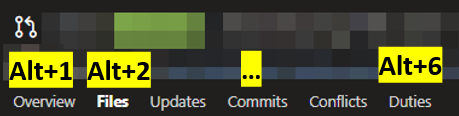
note: (case insensitive) will appear expanded on page load, even if they are closed. They are also highlighted with a light border. Use this to mark interesting things for your reviewers in your PR!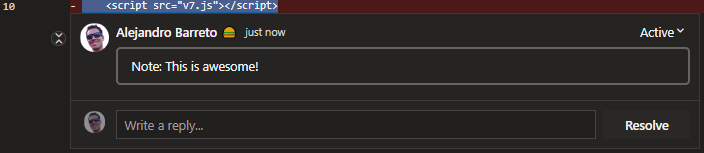
await: (case insensitive) will appear highlighted. Use this to help developers focus their attention on the comments that you want to see again (e.g. the reason why you voted Waiting on Author or Rejected).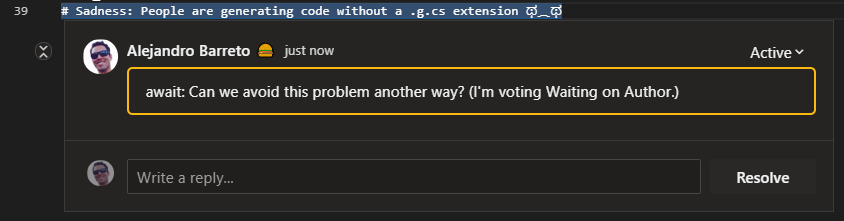
Note: Not all highlights will be correct; it can only highlight the code that appears in the diff; so multi-line strings may appear weird. Practically, these sorts of issues are rare and overshadowed by the benefit of syntax highlighting in all other cases.
These features are only available in NI AzDO accounts.
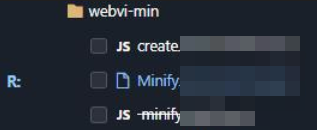
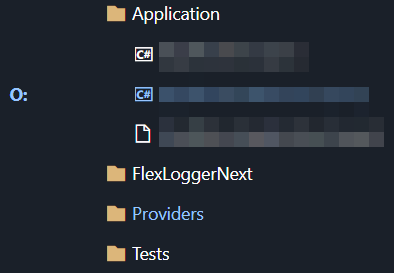
ni/owners-approved status, hovering over the Approve button pops up a reminder to consider bypassing ownersIn the builds results logs view, the left pane is now resizable so that job and step names are more visible.
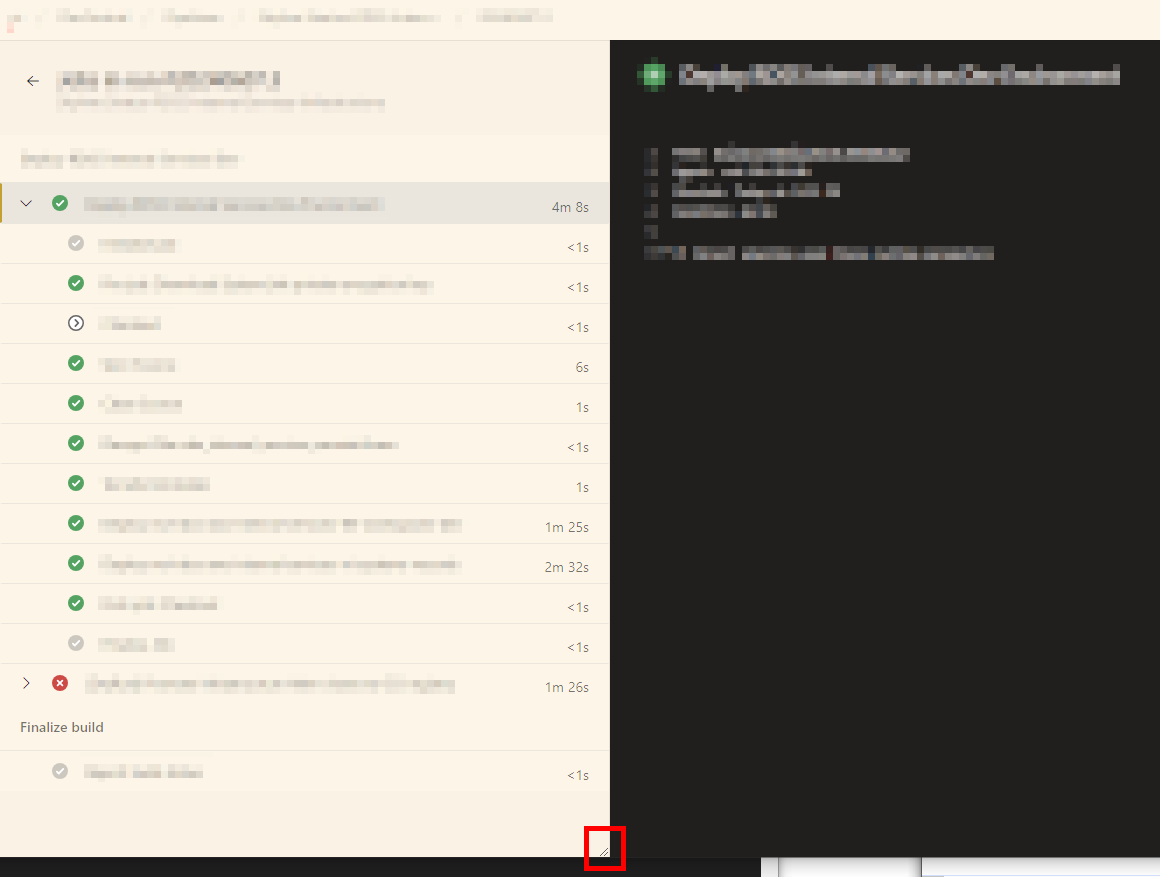
These features are only available in NI AzDO accounts.
When using this userscript on Windows, a button to launch the “NI Binary Git Diff” protocol handler will be displayed.
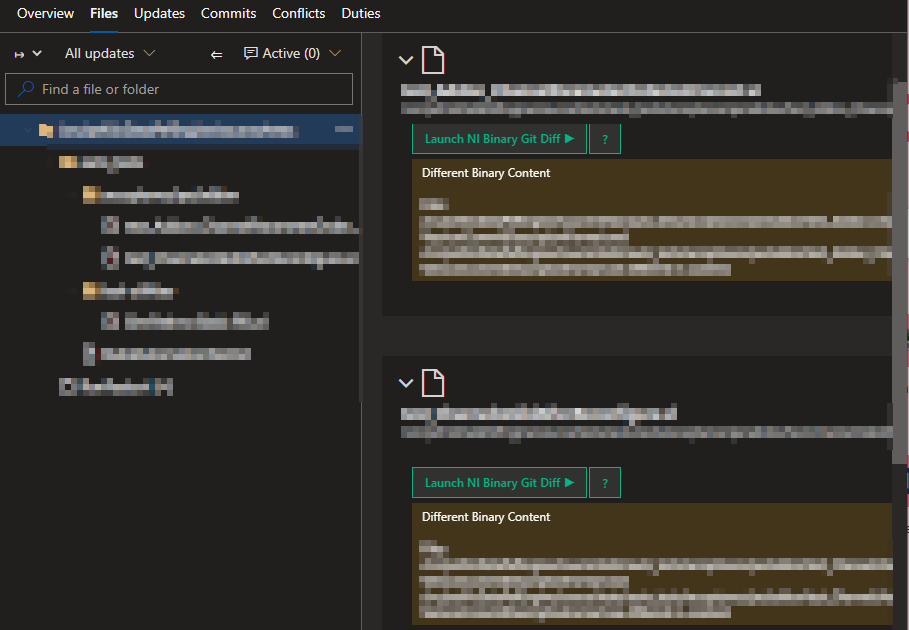
This button will be added to binary files with the following extensions: .vi, .vim, .vit, .ctt, .ctl.
Note: This is a preview feature. Please contact Humberto Garza (NI) for more details and instructions.
Trophies are awarded for notable PRs and shown in a trophies section on the Overview tab. For example:

The update URL goes through a URL redirect service to get a rough idea of how many people are using this script. To opt-out, change the update URL to the original download URL your usescript dashboard (or disable updates). This redirect service may also help if the URL needs to change; e.g. if the file is moved or renamed.
No other data is collected. The script is sourced and updated directly from the master branch of this repo.
Inspired by a PR filtering script originally written by Tian Yu, which faded out approved PRs. Further improved by Alejandro Barreto.
MIT. Issues and pull requests welcomed ❤️